Biostation 3 Front

InfraRed Camera
InfraRed Camera is used to scan the users face. This technology is used to outline all of the individual spots and reference points across the users face, like cheek bones, jaw line, eyes.
It is able to map the users face and use it for Facial recognition.
InfraRed Camera
InfraRed Camera is used to scan the users face. This technology is used to outline all of the individual spots and reference points across the users face, like cheek bones, jaw line, eyes.
It is able to map the users face and use it for Facial recognition.
Visual Camera
These 2 Cameras are separate and have different functions.
The left Camera is apart of the Infra Red, this is what is able to capture the map of the users face, it is also used for things like face mask detection, Fusion matching, detect past glasses.
The second camera is the Visual face camera, this camera is used to take a picture of the user, this also speeds up the enrollment of users and makes the authentication of users fast.
Icons
These Small icons represent the status of the device:
The star is to represent that the device has a connection to a server, this can be useful when trying to figure out if the device has a connection to an unknown server when trying to setup the device.
Ethernet Icon: The symbol that is a squiggly line, this indicates that the device has an ethernet connection.
RS Icon: This is for RS-485, this represents the device has a slave connection. This can be for being the slave device or having a slave connected.
If there is an X on the images then it means the device has either failed or cannot make the connection
Admin Menu
These 4 squares are the Admin menu of the device.
The admin menu is where the device can be fully configured, authentication mode, networking, logs, users, adding faces etc. The device can be used as a standalone device for sites. Intercom can be configured and RTSP as well.
This menu must be locked to stop anyone accessing it from default. This can be done either through Biostar 2 or the admin menu. Head to the user list and select the user you wish to be the admin, select them and there will be an option at the bottom for operator level, select admin and apply.
All devices with an LCD screen have access to an administration menu.
This admin menu allows almost complete customizability with the device, this include setting up standalone doors and access points, intercom functionality, wireless capabilities, RTSP feeds, user accounts/credentials and administration.
adding a slave devices isn't possible unless you use the device in Biostar 2
LED
This LED bar is used for Signalling users, this can be for authentication failure and success. This can also display purple, this can indicate the device is trying to send data over the Wiegand lines or an input to another device however it can't.
Template on Mobile
Template on Mobile:
This is a new feature that has been added to the Biostation 3 with our mobile credential, this will act as a mobile phone smart card that encodes your face.
When the user presents their phone to the reader for the first time it will prompt the user to scan their face for their mobile card, this will not store data to the device, they can then present their phone to the reader and present their face for access granted.
These users will be created in Biostar 2 to create the mobile card itself and tell the system that a face is required when they present their card
Intercom
Intercom is a feature seen throughout access control.
Our device will use a pre-existing intercom server that hosts all of the call directions such as Teams, RingCentral, FreePBX etc.
creating a new line for the Biostation 3 endpoint to allow the call routing to be managed by the server. The intercom can be used to also open the door using DTMF phone signals to release the door.
The intercom also has video functionality so the receptionist can see who is on the other end of the call to authenticate it is who they say they are.
When the Intercom is successfully connected a green ring button will appear on the device for the user to call a specific extension
User ID
User ID is used for when customers want to use an ID + pin to gain entry to the system.
This is a setting used within Biostar 2. This can only be set to ID + Pin as this will uniquely identify the user for 1:1 matching.
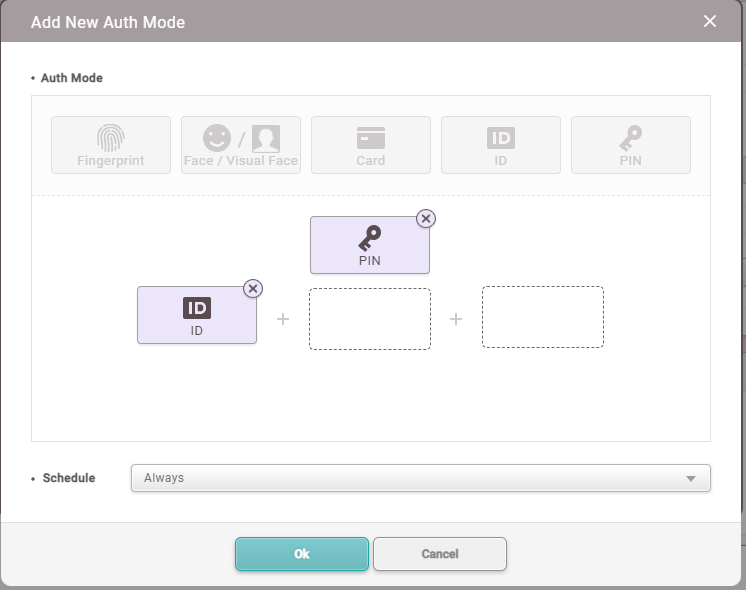
Time and Attendance
Time and attendance is used to clock-in/clock-out users for their shifts.
This function tracks all user data for reporting for payroll like Timeware and Sage pay.
These function are to be created and edited using the Biostar 2 software, for full customization head to Support.supremainc.com for in depth training on TNA



