DM-20

Relay 3
In order to use the Fail Safe Lock, connect the N/C relay as shown in the figure below. There is normally a current flowing through the relay for the Fail Safe Lock. When the relay is activated, blocking the current flow, the door will open. If the power supply to the product is cut off due to a power failure or an external factor, the door will open.
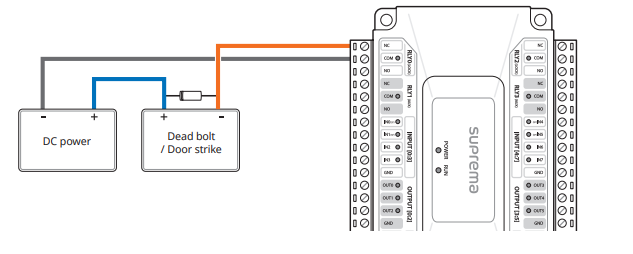
Relay 2
In order to use the Fail Safe Lock, connect the N/C relay as shown in the figure below. There is normally a current flowing through the relay for the Fail Safe Lock. When the relay is activated, blocking the current flow, the door will open. If the power supply to the product is cut off due to a power failure or an external factor, the door will open.
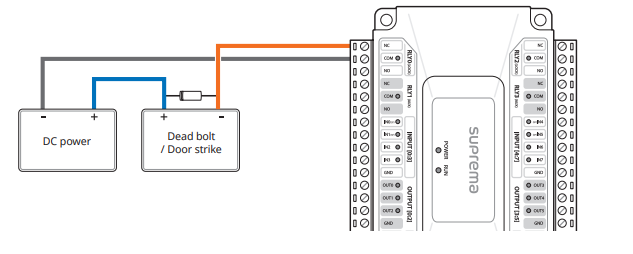
Relay 0
In order to use the Fail Safe Lock, connect the N/C relay as shown in the figure below. There is normally a current flowing through the relay for the Fail Safe Lock. When the relay is activated, blocking the current flow, the door will open. If the power supply to the product is cut off due to a power failure or an external factor, the door will open.
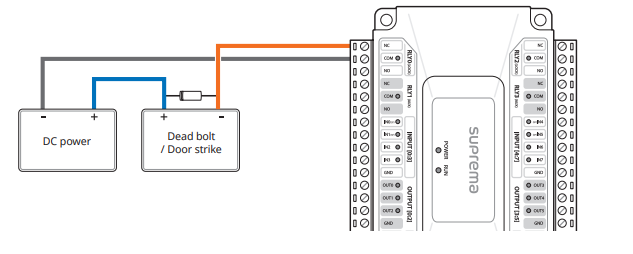
Relay 1
In order to use the Fail Safe Lock, connect the N/C relay as shown in the figure below. There is normally a current flowing through the relay for the Fail Safe Lock. When the relay is activated, blocking the current flow, the door will open. If the power supply to the product is cut off due to a power failure or an external factor, the door will open.
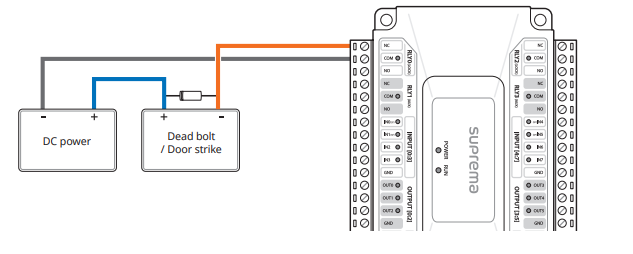
Inputs 4:7
Door button/Door sensor
IN0(SP), IN1(SP), IN4(SP), IN5(SP) terminals support the supervised input, and it operates always as N/C(normally closed). If you want to connect with non-supervised input, use IN2, IN3, IN6, IN7 terminals.
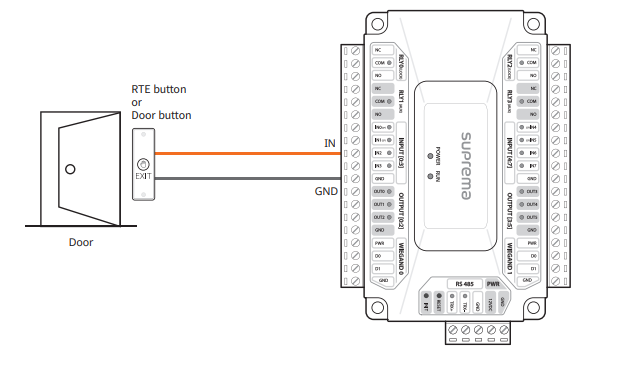
Inputs 0:3
Door button/Door sensor
IN0(SP), IN1(SP), IN4(SP), IN5(SP) terminals support the supervised input, and it operates always as N/C(normally closed). If you want to connect with non-supervised input, use IN2, IN3, IN6, IN7 terminals.
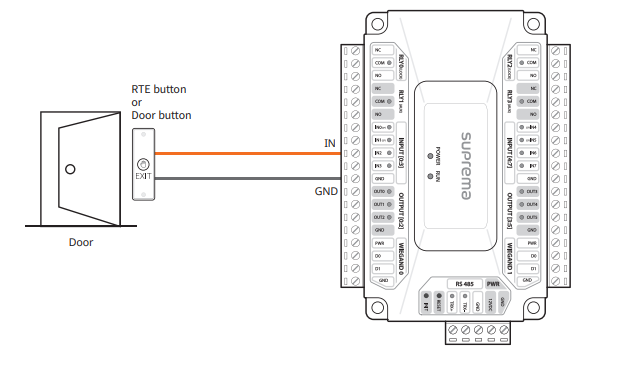
Wiegand 1
Wiegand
Uses Wiegand D0, D1 and ground to send electrical volts across to a controller. Avoid putting Wiegand over high voltage lines as it inteferes with the data. If the power is shared by Wiegand devices, it is recommended to connect 12V and 2.5 A to DM-20
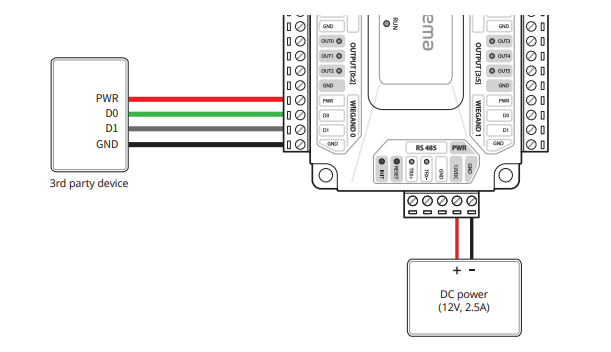
Wiegand 0
Wiegand
Uses Wiegand D0, D1 and ground to send electrical volts across to a controller. Avoid putting Wiegand over high voltage lines as it inteferes with the data. If the power is shared by Wiegand devices, it is recommended to connect 12V and 2.5 A to DM-20
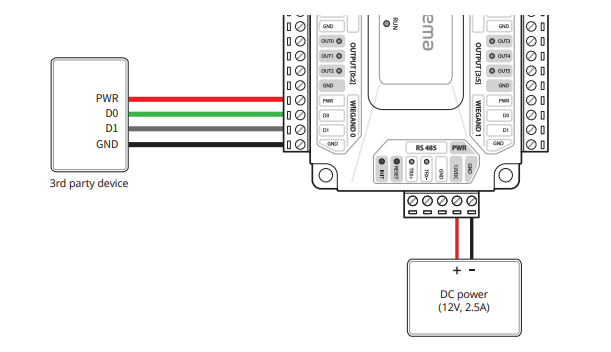
RS-485
RS-485 connection
RS-485 should be AWG24, twisted pair, and maximum length is 1.2 km.
Connect a termination resistor (120Ω) to both ends of a RS-485 daisy chain connection. It should be installed at both ends of the daisy chain. If it is installed in the middle of the chain, the performance in communicating will deteriorate because it reduces the signal level.
Up to 31 card readers or up to 7 fingerprint devices with 24 card readers can be connected with DM-20. (If Xpass set to master device, fingerprint devices cannot be connected as slave device.)
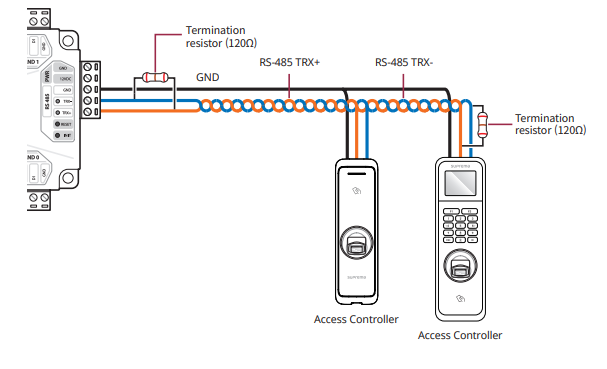
Power
Power connection
Do not share the power with the access controller.
If the power is shared by other devices, it should provide 9-18 V and a minimum of 500 mA.
If the power is shared by Wiegand devices, it is recommended to provide 12 V and 2.5 A.
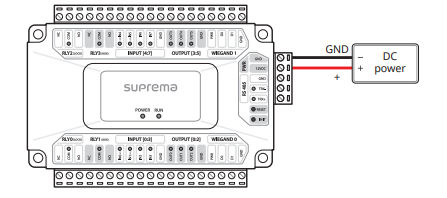
Outputs 3:5
The outputs are used to send signals to devices using time to live messages, these can range from alarms, sensors or input boards that need a controller.
Outputs can be set using the trigger and action function within Biostar or on the Device config
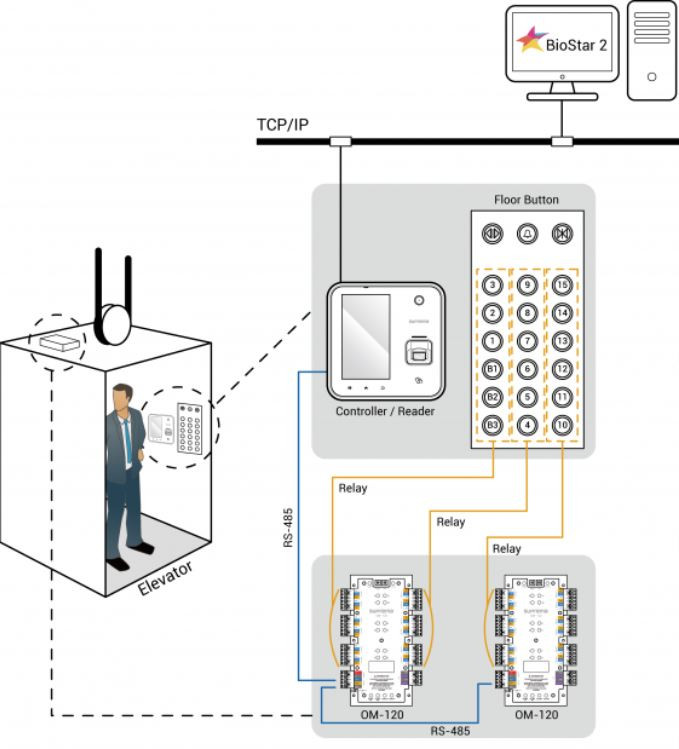
Outputs 0:2
The outputs are used to send signals to devices using time to live messages, these can range from alarms, sensors or input boards that need a controller.
Outputs can be set using the trigger and action function within Biostar or on the Device config
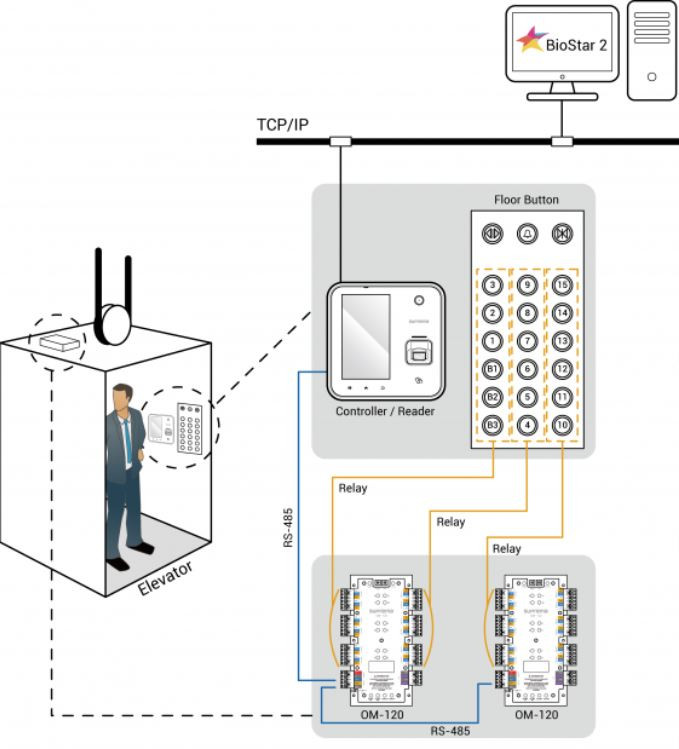
Reset
The Reset button interrupts the power of the device, this stops you having to remove the power cable from the device to reboot it.
INIT
The init button is used to reset the connection of the Secure I/O from a previously connected device, it removes the certificates of the previous device back to factory.